What is Google Analytics? An Essential Tool for Website Owners
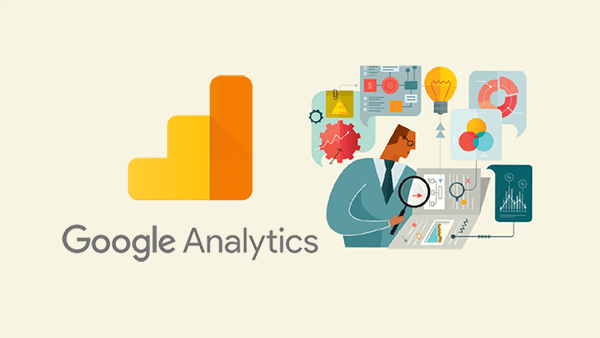
Google Analytics is essential for those who own a website, want to advertise through platforms like Google Ads or Facebook Ads, or are working with influencers. If you’re involved in online activities, this tool is crucial! This article will cover the basics of Google Analytics.
What is Google Analytics?
Google Analytics is a free web analytics service provided by Google for analyzing websites or any online platforms. Google Analytics is part of the Google Marketing Platform, and there is also a paid version called Google Analytics 360.
Read Also: URL Tagging with Google Analytics
Benefits of Google Analytics
- Helps report your online marketing activities in one platform
- Helps understand customer behavior based on data
- Finds new insights for your business based on real data
While there is a lot to learn about Google Analytics, this article will try to give you an overview of what it can do and how it benefits you.
5 Basic Reports in Google Analytics
Google Analytics essentially provides reports on your site from various perspectives. Here are the different reports:
Real-Time Report
This report shows real-time data about your site from the last 30 minutes. It provides only essential information, such as where visitors come from, which pages they visit, button tracking, conversions, and more.
Note: General reports in Google Analytics usually experience a delay of 4 to 48 hours. Real-Time reports only apply to the last 30 minutes.
Audience Report
This report answers the question, “Who are the visitors to your site?” (WHO). Key data in this report includes:
- Visitor demographics: where are they from, what is their age?
- The devices used by visitors: desktop or smartphone? What brand?
- Visitor lifestyle (Affinity): Google tries to identify the lifestyle of your visitors.
- Visitor interests (In-Market): What are your visitors interested in? What are they searching for?
- New visitors vs. returning visitors
Acquisition Report
This report answers the question, “How did they arrive at my site?” (HOW). Key data here includes:
- How do activities like SEO, AdWords promotions, Facebook, and influencer marketing generate visits?
- Are the visits short? Do they lead to goals?
- Which marketing channels need improvement?
Behavior Report
This report answers the question, “What are visitors doing on my site?” (WHAT). The Behavior Report provides insights into:
- The most visited pages on your site
- Site speed
- What visitors are searching for
- Are visitors downloading anything, watching videos, or interacting in other ways?
Conversions Report
This report answers the question, “Are visitors performing the actions I want?” Conversions are vital for your business because they track actions that you want visitors to take. There are two types of conversions:
- Macro Conversions: Provide business impact, such as transactions.
- Micro Conversions: Don’t directly impact revenue but are important steps to build trust, such as signing up for a newsletter or downloading a company profile.
In the conversions report, you can track:
- How long it takes for goals to be achieved, how many visits it takes, and through which channels.
- For online stores, how the shopping cart is performing, what products are most frequently added to the cart, and which coupons are most often used.
Google Analytics Is More Than Basic Site Reporting
If the basic reports above don’t satisfy your needs, don’t worry, because this platform allows you to do even more:
- Create reports based on specific segments, such as reports from SEO visitors only or from visitors in Jakarta.
- Create derivative reports from basic reports. The reports shared above can be combined for more detailed insights.
- Track the impact of offline campaigns on your site.
- Group site content.
- Create visitor groups (for data used in Google Ads).
These are common tasks, but there’s much more you can do with Google Analytics.
Read Also: Introduction to Cohort Analysis in Google Analytics
Who Should Use Google Analytics?
This platform is essential for business owners and webmasters. You can also grant access to third parties to track the performance of campaigns. As a provider of Google Ads, SEO services, social media marketing, and email marketing, we require our clients to use Google Analytics for transparency in their campaigns.
How to Learn Google Analytics?
To master this powerful platform, here are a few suggestions:
- Google Analytics Academy: An online platform to learn all about web analytics.
- Udemy: An online learning platform with courses from instructors around the world, some of which are free.