How to Optimize a Website?

Did you know that a website with good performance increases your chances of ranking higher on search engines and also helps bring conversions for your business? That’s why optimizing your website is essential.
Many people mistakenly think that website optimization is only about SEO. In reality, the scope of optimization is much broader. Website optimization is not just about improving your search rankings but also about creating a user-friendly site that helps achieve your business goals.
If your website takes too long to load, you might lose potential customers. Here’s data from Kissmetrics showing user behavior when visiting a site:
- 47% expect a website to load in 2 seconds.
- 40% will leave the website after waiting for 3 seconds.
- 79% will not return to the site after a bad experience.
- 40% will share their experience with others.
You certainly don’t want this happening to your business. So, how can you avoid or minimize the chances of this happening? Follow these tips:
Read Also: How AI Affects SEO and How to Optimize Your Website?
Steps to Optimize Your Website:
1.Optimize Images
If you’re using images on your site, make sure to resize them appropriately. Avoid uploading overly large images and then shrinking them using HTML. Pay attention to the file format to optimize the file without losing image quality.
2.Optimize HTML
Review your source code. Are there any codes that can be simplified? Writing efficient code reduces the size of your HTML and CSS documents. It will also make maintaining your code easier.
3.Use Text, Not Images
Why? Replacing text with images is not SEO-friendly, and it is difficult for screen readers to access. Additionally, it will increase the load time of your site. The more images you have, the heavier your website becomes.
4.Use Caching
Caching systems store copies of data from your database server to the user’s browser when they visit the site. When they revisit the same page, the data is loaded from the cache. This reduces the load on your server and improves site performance.
5.Use Content Delivery Network (CDN)
A CDN is a network of servers that distributes content to users based on their geographic location. This ensures faster data/content delivery. If your website has high traffic and a global reach, using a CDN is beneficial as it improves the speed of processing requests and receiving data.
6.Use External JS and CSS Files
Instead of embedding JavaScript and CSS directly into your HTML, it’s better to store these files separately. This will speed up the rendering time of your site. Additionally, it makes site maintenance easier.
Have you implemented any of the steps above for your website? Or do you have other tips for optimizing a site? Feel free to leave a comment below!
Read Also: Increase Website Traffic with Digital Marketing Strategies