6 Tips to Increase Business Sales with Google Ads

Google Ads is one of the most popular paid advertising tools from Google, and it can be highly effective for increasing sales. Before using this tool, it’s essential to prepare the right strategy. Let’s dive into the steps involved in preparing an effective Google Ads campaign.
1. Define Your Advertising Goals and Target Audience
Before starting your Google Ads campaign, it’s crucial to define your target customer clearly, matching them with the products or services you’ll offer.
When you open Google Ads, you’ll be prompted to select one of six options to define the purpose of your campaign. Here are the six options you can choose from:
Sales: This option focuses on increasing online conversions, whether it’s through phone sales or customers visiting the store to make a purchase.
Leads: This option encourages customers to take action, such as contacting you via email, phone, or chat.
Website Traffic: Ideal for businesses with a website, this option aims to drive clicks and visits to your site.
Product and Brand Consideration: This option helps make your products stand out by encouraging customers to learn more about your product and compare it to other brands.
Brand Awareness and Reach: This option focuses on building broader brand awareness and trust, helping your business reach a larger audience.
Local Store Visits and Promotions: Best for businesses with physical locations, such as retail or restaurants, this option helps attract local customers to visit your store.
Read More: Here are 7 Advantages of Using Google Ads for Business
2. Research the Right Keywords
Relevant keywords are crucial for increasing your business’s visibility. You can use various keyword research tools to find keywords that will help your ads appear in search results. These keywords can be used in your ad headlines, ad text, product page descriptions, and more.
3. Create Compelling and Relevant Headlines
A compelling headline can grab attention and encourage users to click on your ad. However, it’s essential to ensure that your headline is relevant to the content of the website or landing page. If the ad headline is engaging but the content doesn’t align, users might lose interest. Ensure that your headline matches the value proposition on your landing page to keep the audience engaged.
4. Monitor Competitor Ads
Observing your competitors’ ads can provide valuable insights and inspiration for your own campaigns. You can learn what keywords and strategies they are using, helping you innovate your ads to stand out. Just make sure that your ads don’t plagiarize competitors’ work. The goal is to create something unique that improves your ad performance.
5. Consider the Timing of Your Ads
Google Ads offers a feature that allows you to set specific times for when your ads will appear. You can optimize the timing of your ads based on when your target audience is most likely to be online or align your ad schedule with specific time zones.
6. Ensure Mobile-Friendliness
As more users browse the internet on mobile devices, it’s essential that your ads and landing pages are mobile-friendly. Ensure that your ads are optimized for mobile viewing, and that they load properly on smaller screens, with content that’s easy to read and navigate.