URL Tagging with Google Analytics

URL Tagging is a method to measure your site referrals. With Google Analytics, URL Tagging can be used to analyse offline and online activations, campaigns, and promotions.
For those who don’t understand, referrals are external parties who recommend your site and also generate visitors for your site. These recommendations can come from offline or online.
Examples of referrals:
– Search engines (Google, Yahoo, Bing)
– Social media (Facebook, Twitter)
– Third party sites (blogs, forums, affiliate sites)
– People Share (buzzers, sales staff)
There are 5 basic elements of URL Tagging that you need to pay attention to, namely:
1. Campaign – usually the title of the campaign being run.
2. Source – external party type, eg: Google, buzzer.
3. Medium – the medium used to recommend your site. For example: brochures (offline), email and organic search on Google (online).
4. Term – Keywords and terminology used.
5. Content – The content of the advert.
Read More: Introduction to Cohort Analysis in Google Analytics
You must be wondering, how can you implement URL Tagging? We have created a short tutorial on how to implement URL Tagging and see the reports in Google Analytics.
If you don’t want to miss the latest updates from us, don’t forget to subscribe to our Youtube channel. More tips on web analytics and digital marketing in general can be found on our Playlist – #DoxaTips.
Have you utilised URL Tagging in running your campaigns?