Google Site Indexing: The Art and How of URL Indexing in Google

Imagine your website as a shop located in the heart of a bustling city. To attract visitors, the shop’s address must be listed on the city map, right? Similarly, for your website to be discovered by millions of users, its URL must be indexed by Google.
In this article, we’ll dive deep into the art and science of Google site indexing—from understanding its importance to practical strategies for ensuring your URLs are indexed quickly and efficiently. We’ll also explore how to speed up Google’s crawling process so your website appears in search results sooner, driving more visitors to your site.
The Importance of Google Indexing for Your Website
Having a fast website with high-quality content is a strong foundation, but without optimal indexing on search engines like Google, your site’s full potential remains untapped. Indexing is the process by which Googlebot “reads” and adds your site’s URLs to its massive database. The way your site’s structure and content are stored greatly influences its rankings and visibility.
With over 20 years of experience in SEO optimization, we’ve learned that indexing is an essential administrative step to help search engines understand your site.
Invite Google to Crawl Your Website
The fastest way to ensure your site gets indexed is by actively inviting Google to crawl it. This can be done using Google Search Console, a free platform that helps website owners monitor and manage their search presence.
Here’s how to get started:
- Log in to Google Search Console. If you don’t have an account, you can create one for free. Click here to sign up for Google Search Console.
- Add your website (referred to as a property). You’ll need to verify ownership of the site, which can be done via several methods, such as uploading an HTML file to your server or adding a meta tag to your site’s code.
- Choose URL Prefix if you don’t use subdomains. This ensures Google crawls and indexes only pages relevant to your main site.
Congratulations, you’ve just taken the first step toward getting your site listed in Google’s index!
3 Additional Ways to Speed Up Google Indexing
Registering and verifying your site in Google Search Console is a critical first step, but it may not guarantee fast indexing. Here are three additional methods to accelerate Google’s indexing process:
-
Manual Indexing via URL Inspection Tool
- How It Works: Use the URL Inspection tool in Google Search Console to check the indexing status of specific pages. If a page isn’t indexed, you can request indexing manually.
- Pros: Quick and allows prioritization of important pages.
- Cons: There’s a daily limit for manual requests, which can be a bottleneck for sites with many pages.
-
Using API or Third-Party Services
- How It Works: Google’s Indexing API allows site owners to request indexing programmatically. Alternatively, trusted third-party services like SEOCopilot offer fast indexing features.
- Pros: Ideal for handling frequent updates or numerous new pages.
- Cons: May involve additional costs.
-
Submit a Sitemap in Search Console
- How It Works: A sitemap is an XML file listing all pages on your site. Submitting it to Google Search Console provides a roadmap for Googlebot to crawl and index your content.
- Pros: Free and supports multiple URLs at once.
- Cons: Slower and more periodic indexing compared to manual methods.
Tips for Optimizing URL Indexing on Google
To ensure your URLs are indexed effectively and appear in Google search results, here are some tips you can apply:
1. Use Structured Data
Structured data helps Google better understand your content. By adding relevant schema markup, you provide additional information about your page, such as content type, publication date, reviews, and more. This can enhance the visibility of your page in SERPs, making it more appealing to users.
2. Apply Fundamental SEO Principles to Page Design
Ensure your pages are well-optimized for search engines. This includes using relevant meta tags, structured headings, bold keywords, and high-quality internal and external links. By implementing good SEO practices, you help Google understand the relevance and context of your page, increasing its chances of appearing in appropriate search results.
3. Optimize Website Loading Speed
A fast website enhances user experience and is more likely to achieve higher rankings on Google. Ensure your site loads quickly on both desktop and mobile devices. However, don’t prioritize speed at the expense of content quality. High-quality and relevant content remains the most critical factor in determining your ranking on search results.
Post-Indexing Focus for Website Owners
After ensuring your site is technically optimized for crawling and indexing, it’s time to focus on aspects that will make your site truly stand out to Google and users:
Prioritize User-Centric Content (Helpful Content)
-
Content is King
Every page on your site should deliver value to visitors. Create content that is informative, relevant, and addresses user questions or needs. Avoid thin or duplicate content that provides little to no real benefit. -
Enhance User Experience
Ensure your site is easy to navigate, fast-loading, and responsive across devices. A positive user experience increases visitor engagement and encourages repeat visits. -
Keep Content Fresh
Googlebot favors active sites that regularly update their content. By offering fresh and relevant information, you signal to Google that your site deserves attention and higher rankings.
Mastering Semantic SEO Concepts in Writing
Google is increasingly adept at understanding the context and meaning behind words. Therefore, it’s essential to create content that is not only relevant to your target keywords but also semantically connected to the broader topic.
-
Leverage Keyword Variations and Synonyms
Write naturally, using synonyms and related terms to comprehensively cover the topic. Avoid keyword stuffing, which can harm the user experience and reduce your site’s ranking. -
Organize Your Content Clearly
Use headings, subheadings, and lists to structure information. This helps Google understand your content hierarchy while improving readability for users. -
Utilize Google Search Console Features
Take advantage of tools like “Notifications” and “URL Inspection” to monitor how Google perceives your pages and gain actionable insights for improvement.
Read Also: Semantic SEO: SEO Optimisation for Semantic Search Engines
Need Help with Indexing or Enhancing Your SEO Campaign?
Mastering the art of Google indexing is a critical step in ensuring your site is not only visually appealing but also easily discoverable by the right audience. By applying the strategies discussed in this article, you can unlock greater online success.
If you’re feeling overwhelmed or want to achieve the best possible results, don’t hesitate to contact Doxadigital—a seasoned digital marketing agency dedicated to helping you realize your site’s full potential. Our team of experts will assist in optimizing every aspect of SEO, including indexing, content, and comprehensive digital marketing strategies.
Contact us now for an SEO consultation via email at info@doxadigital.com or WhatsApp at +6281288883692.